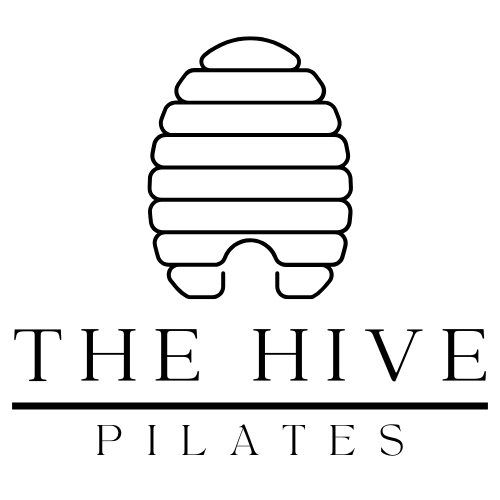How It Works?
1. Purchase Your Membership
Start by choosing the membership that works best for you. Once you’ve signed up, you’re ready to get moving!
2. Download the App
Search for the GymMaster app in the Google Play Store or Apple App Store and download it to your phone.
Login using the details you signed up with.
3. Book Your Sessions
Inside the app, you can:
• Book and cancel sessions
• Check your credit balance
• Unlock the studio door
• Update your info
After you book your session, you’ll receive a confirmation email.
4. Get Ready for Class
Before you head to the studio, make sure to bring:
• Grippy socks (required for safety)
• Bluetooth headphones
• A water bottle
5. Arriving at The Hive
Your phone is your key!
Open the app and tap “Check In” when you’re at the door (available up to 15 minutes before your session). The door will unlock automatically.
Once inside:
• Remove your shoes
• Store personal items in a cubby
6. Start Your Session
Go to your assigned kiosk and log in. You’ll have access to over 900+ reformer workouts including:
• Core strength
• Lower body burn
• Stretch & strengthen
• Arms, back & ribs
• Specialty classes (prenatal, HIIT, and more)
Filter by class length, level, or props to match your needs. You can even save your favorite classes for next time!
7. Clean Up & Head Out
After your session, please wipe down the equipment you used.
We’re here to make Pilates work around your schedule. Welcome to the Hive — we can’t wait to see you thrive!